How to Fix a Home Button on iPad
Has your iPad's home button stopped working? This can be a frustrating issue, especially if you rely on it to navigate your device. Fortunately, there are some simple steps you can take to fix the home button on your iPad.
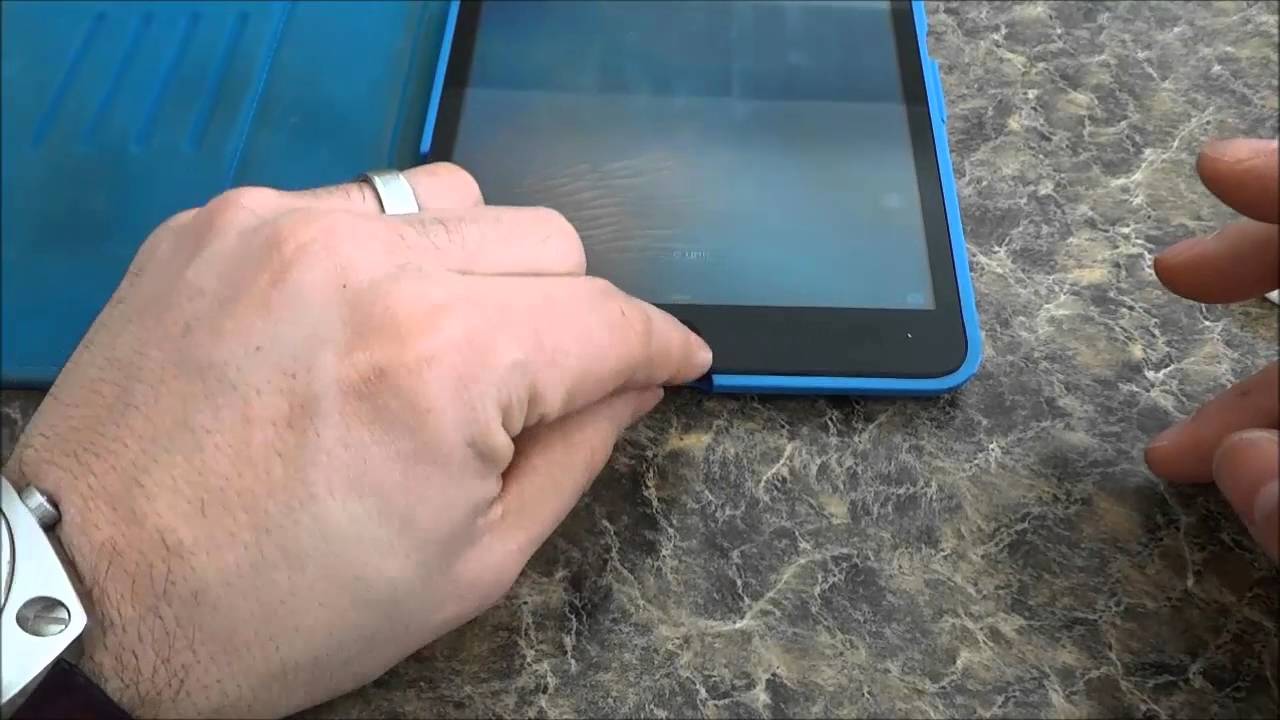
Step 1: Clean the Home Button
The first thing you should try is cleaning the home button. Over time, dirt and dust can accumulate around the button, making it difficult to press. To clean it, gently rub the button with a soft, dry cloth. You can also try using a toothbrush or a cotton swab to remove any debris.
Step 2: Calibrate the Home Button
If cleaning the button doesn't work, you can try calibrating it. This involves using an on-screen button to reset the physical home button. Here's how to do it:
- Open any app that comes pre-installed on your iPad (such as the calculator).
- Press and hold the power button until the "slide to power off" message appears.
- Release the power button and press and hold the home button until the app closes and you return to the home screen.
Step 3: Check for Software Updates
If your home button still isn't working, you should check for any available software updates. Sometimes, issues with the home button can be caused by outdated software. To check for updates, go to Settings > General > Software Update and follow the on-screen instructions.
The Pros and Cons of Fixing Your Home Button
While fixing your home button can be a quick and easy solution, there are some pros and cons to consider:
| Pros | Cons |
|---|---|
| It's usually a quick and easy fix | If you're not careful, you could damage your device further |
| It's cheaper than buying a new iPad | If your iPad is still under warranty, attempting to fix it yourself could void the warranty |
FAQ
Q: Is it safe to clean my home button with water?
A: No, you should never use water to clean your home button. Water can damage the internal components of your iPad. Stick to using a dry cloth or a toothbrush instead.
Q: What if calibrating my home button doesn't work?
A: If calibrating your home button doesn't work, you may need to take your iPad to a professional for repair.
Q: How long does it take to calibrate my home button?
A: Calibrating your home button should only take a few seconds.
Q: Can I fix my home button myself?
A: While it is possible to fix your home button yourself, it's important to be careful. If you're not confident in your ability to repair it, you should take it to a professional.
By following these steps, you should be able to fix your iPad's home button and get back to using your device as normal.
