How to Fix Your iPhone Battery at Home
Are you dealing with a dying iPhone battery? Is your phone constantly running out of charge, leaving you stranded without communication or access to your apps? Worry not, because in this article, we will show you how to fix your iPhone battery at home, without having to spend a lot of money on professional repairs or replacements.
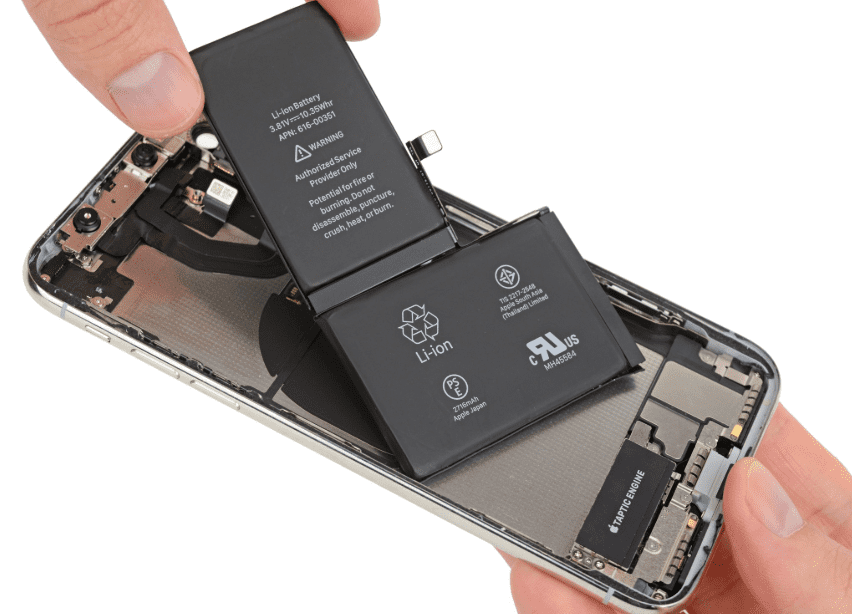
Why Your iPhone Battery May Be Draining Too Fast
Before we dive into the solutions, it’s important to understand why your iPhone battery is draining too fast. Here are some common reasons:
1. Outdated Software
Using outdated software can cause your iPhone battery to drain faster than usual. Make sure to update your phone’s software to the latest version by going to Settings > General > Software Update.
2. Background App Refresh
Some apps may be running in the background, refreshing constantly and consuming your battery life. Turn off background app refresh for unnecessary apps by going to Settings > General > Background App Refresh.
3. Battery Health
Your iPhone battery may have degraded over time due to regular use and exposure to extreme temperatures. Check your battery health by going to Settings > Battery > Battery Health. If your battery health is below 80%, you may need to replace it.
How to Fix Your iPhone Battery at Home
1. Adjust Your Display Settings
Your iPhone screen may be consuming more battery than necessary. Adjust your display settings by going to Settings > Display & Brightness. Turn off Auto-Brightness and reduce the screen brightness.
2. Turn On Low Power Mode
Low Power Mode is a great way to conserve your iPhone battery life. Go to Settings > Battery > Low Power Mode and turn it on.
3. Disable Location Services
Apps that use location services can drain your iPhone battery quickly. Go to Settings > Privacy > Location Services and turn off location services for unnecessary apps.
4. Close Unused Apps
Apps running in the background can consume your battery life. Double-click the Home button to see all the apps running in the background and swipe up to close unused apps.
5. Reset Your iPhone
If none of the above solutions work, try resetting your iPhone. Go to Settings > General > Reset > Erase All Content and Settings. This will erase all data from your iPhone, so make sure to back up your data before doing this.
The Pros and Cons of Fixing Your iPhone Battery at Home
Pros:
- You can save money by not having to pay for professional repairs or replacements.
- You can fix your iPhone battery at your own convenience, without having to wait for an appointment or shipment.
Cons:
- Fixing your iPhone battery at home may void your warranty or cause further damage to your phone.
- You may not have the necessary tools or knowledge to fix your iPhone battery properly.
Conclusion
Fixing your iPhone battery at home can be a cost-effective and convenient solution, but it’s important to understand the risks and limitations. If you’re not confident in your ability to fix your iPhone battery, it’s best to seek professional help. Remember to always back up your data before attempting any repairs or replacements.
FAQ
1. Can I replace my iPhone battery at home?
Yes, you can replace your iPhone battery at home, but it’s important to follow proper instructions and use the right tools to avoid damaging your phone or voiding your warranty.
2. How much does it cost to replace an iPhone battery?
The cost of replacing an iPhone battery varies depending on the model and where you get it done. On average, it can cost between $50 to $100.
3. How long does it take to replace an iPhone battery?
Replacing an iPhone battery can take anywhere from 30 minutes to 2 hours, depending on the model and the condition of your phone.
4. How often should I replace my iPhone battery?
It’s recommended to replace your iPhone battery every 2 years or when your battery health is below 80%.
