How to Repair a Dead UPS Battery at Home
Have you ever experienced a power outage and your UPS battery suddenly doesn't work? It can be frustrating, especially when you need to use your computer or other electronic devices. In this article, we will guide you on how to repair a dead UPS battery at home, so you don't have to spend money on a new one.
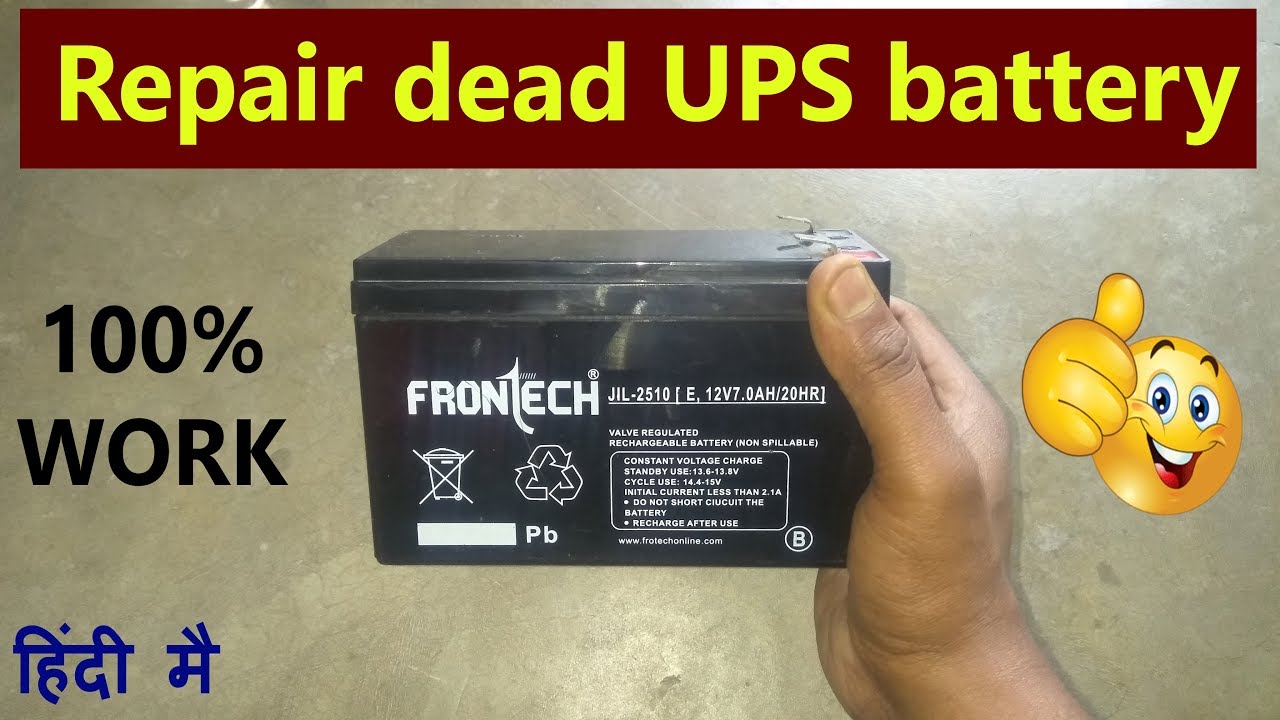
Understanding UPS Battery
Before we start, let's understand what a UPS battery is. A UPS battery, or uninterruptible power supply battery, is a device that provides backup power when the main power source fails. It is commonly used to protect computers, servers, and other electronic devices from power surges, spikes, and outages. The battery stores energy and releases it when needed to keep your devices running.
Why Do UPS Batteries Fail?
UPS batteries have a limited lifespan and can fail for various reasons, including:
- Overcharging or undercharging
- High temperature or humidity
- Physical damage or corrosion
- Old age
Tools and Materials Needed
Before we proceed, you will need the following tools and materials:
- Dead UPS battery
- Screwdriver
- Multimeter
- Baking soda
- Distilled water
- Hydrometer
- Replacement cells (if necessary)
- Soldering iron (if necessary)
Steps to Repair a Dead UPS Battery
Step 1: Open the Battery Case
Using a screwdriver, remove the screws from the battery case and carefully open it. Be sure to wear gloves and eye protection to avoid any contact with battery acid.

Step 2: Check the Cells
Check the cells of the battery using a multimeter. If the voltage reads zero or low, the cells may be dead and need to be replaced. If the voltage reads high, you may need to discharge the battery before proceeding.
Step 3: Clean the Battery
Using a mixture of baking soda and distilled water, clean the battery and remove any corrosion or dirt. Rinse with distilled water and dry thoroughly.
Step 4: Check the Specific Gravity
Using a hydrometer, check the specific gravity of each cell. If the reading is low, add distilled water. If the reading is high, remove some of the electrolyte and replace it with distilled water.
Step 5: Replace Dead Cells (If Necessary)
If the cells are dead, you will need to replace them. Carefully remove the dead cells and replace them with new ones. Use a soldering iron to connect the cells if necessary.
Step 6: Charge the Battery
Charge the battery using a charger designed for your UPS battery. Follow the manufacturer's instructions and charge the battery for the recommended time.
Step 7: Test the Battery
Using a multimeter, test the battery's voltage after charging. If the voltage is within the recommended range, the battery is ready to use.
Advantages and Disadvantages of Repairing a UPS Battery
Advantages
- Cost-effective
- Environmentally friendly
- Easy to do at home
- Keeps your electronic devices running
Disadvantages
- May be time-consuming
- May require special tools and materials
- May not work for all UPS batteries
- May void the warranty
Conclusion
Repairing a dead UPS battery at home can be a cost-effective and environmentally friendly solution. However, it may not work for all batteries and may require special tools and materials. If you are not comfortable with repairing the battery yourself, it is best to seek professional help. Remember to always wear gloves and eye protection when handling batteries and follow the manufacturer's instructions.
FAQ
Q: Can I repair any UPS battery at home?
A: Not all UPS batteries can be repaired at home. It depends on the condition of the battery and the type of damage it has.
Q: Can I use tap water to clean the battery?
A: No, tap water may contain minerals and impurities that can damage the battery. It is best to use distilled water.
Q: Can I use a car battery charger to charge my UPS battery?
A: No, car battery chargers are not designed for UPS batteries and may cause damage to the battery.
Q: How often should I replace my UPS battery?
A: UPS batteries have a lifespan of 3-5 years and should be replaced after this period or when the battery fails to hold a charge.
